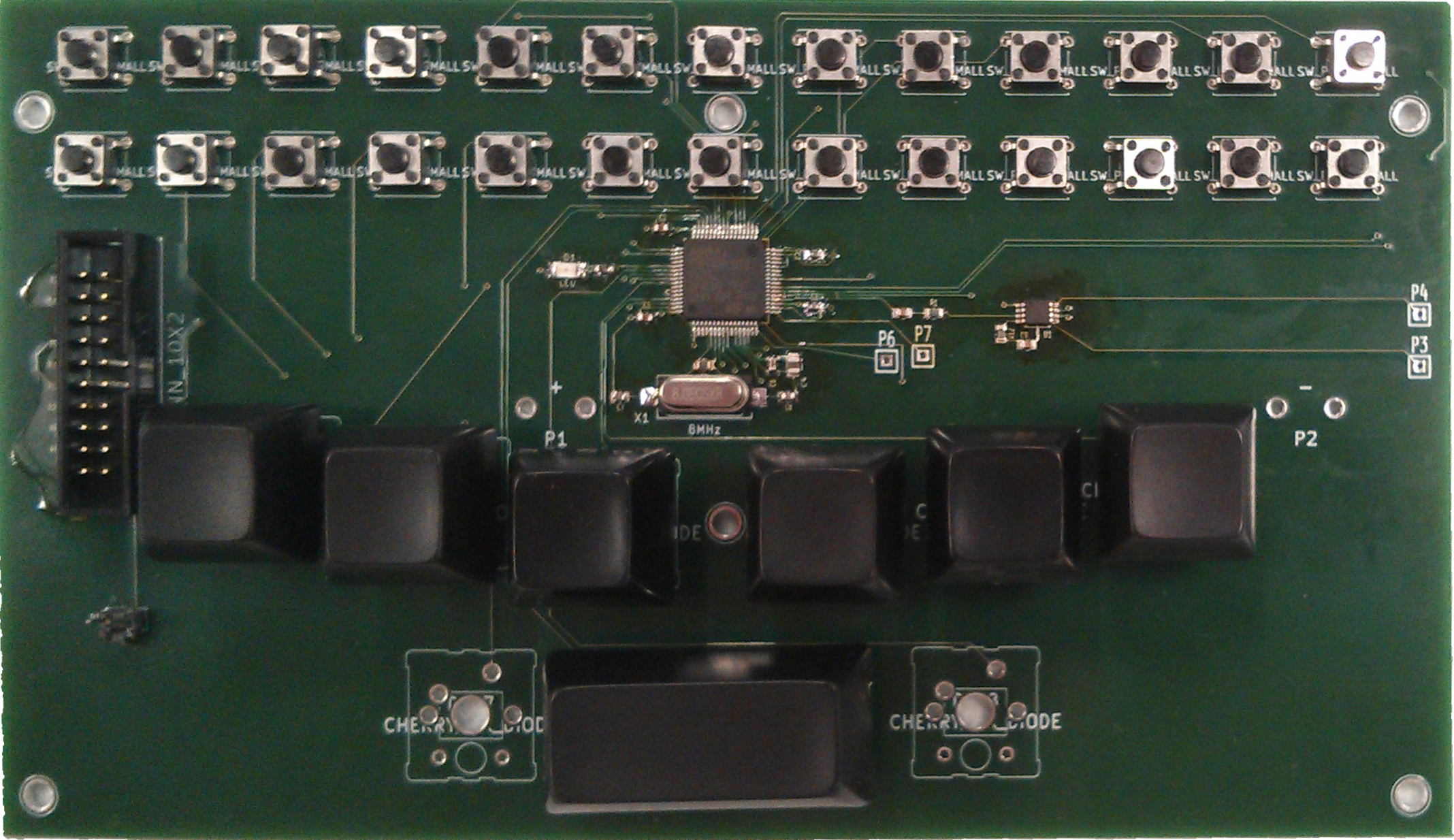/* default stack sizes.
These are used by the startup in order to allocate stacks for the different modes.
*/
ENTRY(_start)
__Stack_Size = 1024 ;
PROVIDE ( _Stack_Size = __Stack_Size ) ;
__Stack_Init = _estack - __Stack_Size ;
/*"PROVIDE" allows to easily override these values from an object file or the commmand line.*/
PROVIDE ( _Stack_Init = __Stack_Init ) ;
_Heap_Size = 0x10000;
/*
There will be a link error if there is not this amount of RAM free at the end.
*/
_Minimum_Stack_Size = 0x100 ;
/* include the memory spaces definitions sub-script */
/*
Linker subscript for STM32F10x definitions with 512K Flash and 1024K RAM */
/* Memory Spaces Definitions */
MEMORY
{
RAM (xrw) : ORIGIN = 0x20000000, LENGTH = 96K
FLASH (rx) : ORIGIN = 0x08000000, LENGTH = 1024K
FLASHB1 (rx) : ORIGIN = 0x00000000, LENGTH = 0
EXTMEMB0 (rx) : ORIGIN = 0x00000000, LENGTH = 0
EXTMEMB1 (rx) : ORIGIN = 0x00000000, LENGTH = 0
EXTMEMB2 (rx) : ORIGIN = 0x00000000, LENGTH = 0
EXTMEMB3 (rx) : ORIGIN = 0x00000000, LENGTH = 0
}
/* higher address of the user mode stack */
_estack = 0x20017fff;
/* include the sections management sub-script for FLASH mode */
/* Sections Definitions */
SECTIONS
{
/* for Cortex devices, the beginning of the startup code is stored in the .isr_vector section, which goes to FLASH */
.isr_vector :
{
. = ALIGN(4);
KEEP(*(.isr_vector)) /* Startup code */
. = ALIGN(4);
} >FLASH
/* the program code is stored in the .text section, which goes to Flash */
.text :
{
. = ALIGN(4);
*(.text) /* remaining code */
*(.text.*) /* remaining code */
*(.rodata) /* read-only data (constants) */
*(.rodata*)
*(.glue_7)
*(.glue_7t)
. = ALIGN(4);
_etext = .;
/* This is used by the startup in order to initialize the .data secion */
_sidata = _etext;
} >FLASH
/* This is the initialized data section
The program executes knowing that the data is in the RAM
but the loader puts the initial values in the FLASH (inidata).
It is one task of the startup to copy the initial values from FLASH to RAM. */
.data : AT ( _sidata )
{
. = ALIGN(4);
/* This is used by the startup in order to initialize the .data secion */
_sdata = . ;
*(.data)
*(.data.*)
. = ALIGN(4);
/* This is used by the startup in order to initialize the .data secion */
_edata = . ;
} >RAM
/* This is the uninitialized data section */
.bss :
{
. = ALIGN(4);
/* This is used by the startup in order to initialize the .bss secion */
_sbss = .;
*(.bss)
*(COMMON)
. = ALIGN(4);
/* This is used by the startup in order to initialize the .bss secion */
_ebss = . ;
} >RAM
PROVIDE ( end = _ebss );
PROVIDE ( _end = _ebss );
._usrheap :
{
_sheap = .;
. = . + _Heap_Size;
_eheap = .;
} >RAM
/* This is the user stack section
This is just to check that there is enough RAM left for the User mode stack
It should generate an error if it's full.
*/
._usrstack :
{
. = ALIGN(4);
_susrstack = . ;
. = . + _Minimum_Stack_Size ;
. = ALIGN(4);
_eusrstack = . ;
} >RAM
/* this is the FLASH Bank1 */
/* the C or assembly source must explicitly place the code or data there
using the "section" attribute */
.b1text :
{
*(.b1text) /* remaining code */
*(.b1rodata) /* read-only data (constants) */
*(.b1rodata*)
} >FLASHB1
/* this is the EXTMEM */
/* the C or assembly source must explicitly place the code or data there
using the "section" attribute */
/* EXTMEM Bank0 */
.eb0text :
{
*(.eb0text) /* remaining code */
*(.eb0rodata) /* read-only data (constants) */
*(.eb0rodata*)
} >EXTMEMB0
/* EXTMEM Bank1 */
.eb1text :
{
*(.eb1text) /* remaining code */
*(.eb1rodata) /* read-only data (constants) */
*(.eb1rodata*)
} >EXTMEMB1
/* EXTMEM Bank2 */
.eb2text :
{
*(.eb2text) /* remaining code */
*(.eb2rodata) /* read-only data (constants) */
*(.eb2rodata*)
} >EXTMEMB2
/* EXTMEM Bank0 */
.eb3text :
{
*(.eb3text) /* remaining code */
*(.eb3rodata) /* read-only data (constants) */
*(.eb3rodata*)
} >EXTMEMB3
/* after that it's only debugging information. */
/* remove the debugging information from the standard libraries */
DISCARD :
{
libc.a ( * )
libm.a ( * )
libgcc.a ( * )
}
/* Stabs debugging sections. */
.stab 0 : { *(.stab) }
.stabstr 0 : { *(.stabstr) }
.stab.excl 0 : { *(.stab.excl) }
.stab.exclstr 0 : { *(.stab.exclstr) }
.stab.index 0 : { *(.stab.index) }
.stab.indexstr 0 : { *(.stab.indexstr) }
.comment 0 : { *(.comment) }
/* DWARF debug sections.
Symbols in the DWARF debugging sections are relative to the beginning
of the section so we begin them at 0. */
/* DWARF 1 */
.debug 0 : { *(.debug) }
.line 0 : { *(.line) }
/* GNU DWARF 1 extensions */
.debug_srcinfo 0 : { *(.debug_srcinfo) }
.debug_sfnames 0 : { *(.debug_sfnames) }
/* DWARF 1.1 and DWARF 2 */
.debug_aranges 0 : { *(.debug_aranges) }
.debug_pubnames 0 : { *(.debug_pubnames) }
/* DWARF 2 */
.debug_info 0 : { *(.debug_info .gnu.linkonce.wi.*) }
.debug_abbrev 0 : { *(.debug_abbrev) }
.debug_line 0 : { *(.debug_line) }
.debug_frame 0 : { *(.debug_frame) }
.debug_str 0 : { *(.debug_str) }
.debug_loc 0 : { *(.debug_loc) }
.debug_macinfo 0 : { *(.debug_macinfo) }
/* SGI/MIPS DWARF 2 extensions */
.debug_weaknames 0 : { *(.debug_weaknames) }
.debug_funcnames 0 : { *(.debug_funcnames) }
.debug_typenames 0 : { *(.debug_typenames) }
.debug_varnames 0 : { *(.debug_varnames) }
}